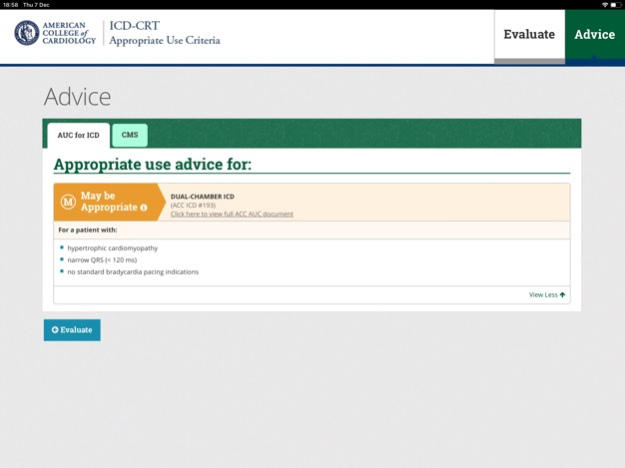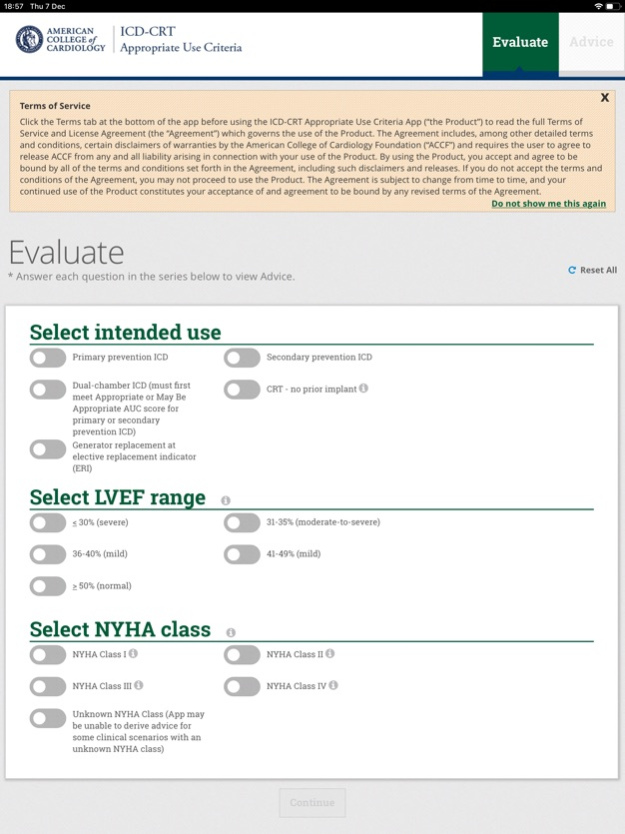ICD-CRT Appropriate Use 2.1
Continue to app
Free Version
Publisher Description
The ICD/CRT Appropriate Use Criteria App provides decision and documentation support for clinicians assessing the suitability of ICD implantation and CRT. After selecting ICD or CRT as the intended therapy, clinicians will enter a patient’s LVEF and NYHA class to:
• Obtain an appropriate use rating for ICD/CRT
• View the likelihood of CMS coverage for the patient receiving an ICD
• Produce a summary of patient inputs and advice for email.
The App addresses those patient scenarios specifically covered in the ACC/HRS/AHA et al. 2013 Appropriate Use Criteria for ICD and CRT document. Information in the App is intended to support clinical decision making and does not represent the only or the best course of care, or replace clinical judgment. Therapeutic options should be determined after discussion between the patient and their care provider. The CMS ICD Coverage Decision included in this Application is for informational purposes only. User must contact CMS for appropriate qualifications. ACCF does not guarantee that a user might or might not expect coverage based on the responses selected in the Application.
Leave a comment in the app store or fill out the survey on the “About” page of this app to help ACC continue to improve its tools for clinicians.
Dec 14, 2023
Version 2.1
This update includes underlying architecture improvements and minor reference link updates.
About ICD-CRT Appropriate Use
ICD-CRT Appropriate Use is a free app for iOS published in the Kids list of apps, part of Education.
The company that develops ICD-CRT Appropriate Use is American College of Cardiology. The latest version released by its developer is 2.1.
To install ICD-CRT Appropriate Use on your iOS device, just click the green Continue To App button above to start the installation process. The app is listed on our website since 2023-12-14 and was downloaded 5 times. We have already checked if the download link is safe, however for your own protection we recommend that you scan the downloaded app with your antivirus. Your antivirus may detect the ICD-CRT Appropriate Use as malware if the download link is broken.
How to install ICD-CRT Appropriate Use on your iOS device:
- Click on the Continue To App button on our website. This will redirect you to the App Store.
- Once the ICD-CRT Appropriate Use is shown in the iTunes listing of your iOS device, you can start its download and installation. Tap on the GET button to the right of the app to start downloading it.
- If you are not logged-in the iOS appstore app, you'll be prompted for your your Apple ID and/or password.
- After ICD-CRT Appropriate Use is downloaded, you'll see an INSTALL button to the right. Tap on it to start the actual installation of the iOS app.
- Once installation is finished you can tap on the OPEN button to start it. Its icon will also be added to your device home screen.